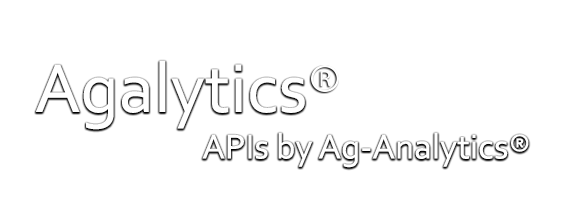TillageAI - BETA
This API is in BETA. Please contact us to demo this API, or for more information on production scale models.
Tillage Identification
The Ag-Analytics® TillageAI API predicts whether or not a provided field has been tilled. The underlying Tillage Model has trained on millions of acres of ground-truth precision data coupled with SAR data, Harmonized Landsat-Sentinel multispectral satellite data, and other data streams. Our models are highly configurable and can incorporate a wide variety of data sources. They are driven by millions of acres-years of precision ag data, which provides unparalleled ground-truth to maximize model efficacy. Please contact us for more information on custom production scale models at support@analytics.ag.

Example of Tillage Identification
Sample API Specifications
Please contact us to demo our tillage models. See sample API call below.Request Parameters
| Parameter | Data Type | Required? | Default | Options | Description |
|---|---|---|---|---|---|
| SHAPE | Geometry, file/text | Yes | - | Geojson | Desired area-of-interest, see Fig. 1 for example. |
| ModelType | Text String | No | Neural Network | "NN" (Neural Network) "TREE" (Decision Tree) |
Type of model to use for prediction. Default is "NN". Not necessary to specify for most cases. |
| TillageStartDate | Text | Yes | - | Date String "mm/dd/yyyy" |
The date that tillage began. Must be in years {2014, 2015, 2016, 2017, 2018}. For 2019, must be more than 3 weeks prior to the current date.Ex. "04/23/2017" |
| ScalarVariables | Dictionary | Yes | - | - | Wrapper dictionary for any variables that need to be included along with ModelType and SHAPE. Does not have a value itself. Please see sample request for clarification. |
Response Parameters
| Parameter | Data Type | Description |
|---|---|---|
| feature_averages | Dictionary | Average value of each input used to predict tillage. |
| raster_filename | String | URL to use in GET request to retrieve predicted raster file. |
| rasterinfo | List of Dictionaries | Container for the features and metadata information for the raster. |
| attributes | Dictionary | Container for specific features regarding the tillage prediction raster. |
| CellSize | List | Size of a single cell in the raster in degrees. (0.0001, -0.0001) roughly corresponds to an 8 meter by 8 meter square on the Earth’s equator. (i.e., 0.0001 degrees ~= 8 meters) |
| CoordinateSystem | String | Information about the coordinate system being used for calculations. |
| Extent | String | Specifies the left bottom corner and right top corner in longitude and latitude respectively. |
| Legend | List of Dictionaries | List of the metadata features for the areas of the field that returned as till or no-till or both. |
| Area | Float | Specifies the number of acres that were till or no-till for a given field. |
| AreaPercent | String | Specifies a percentage of the field that returned either till or no-till. For example, if 50% of the field is “till”, then Area is 50%. |
| Count | Integer | Number of pixels that returned as till or no-till. Used to calculate area. |
| CountAllPixels | Integer | Total number of pixels that make up the field in the predicted tillage raster. |
| Till | String | Specifies whether the given section (or entire area) of the field has been tilled. Returns “Yes” for tillage and “No” for tillage not detected. |
| Value | Integer | Binary value for tillage detected or not. Tillage detected = 1, Tillage not detected = 0. |
| color | String | Color that can be used to display the feature when plotting in a GIS application. (Hexadecimal) |
| pngb64 | String | PNG image of the tillage raster encoded as base64. Actual raster file can be obtained with a GET request to the service. |
Parameter Examples
ModelType
“NN”
SHAPE
JSON
"{\"type\":\"Feature\",\"geometry\":{\"type\":\"Polygon\",\"coordinates\":[[[-89.199484,40.972729],[-89.199773,40.97258],[-89.200135,40.972415],[-89.20034,40.972318],[-89.200445,40.972177],[-89.200439,40.972001]]]},\"properties\":{\"OBJECTID\":5134895,\"CALCACRES\":122.651351,\"CALCACRES2\":null},\"id\":4861522}""
TillageStartDate
“04/23/2017”
Call API
Request
Request URL
Request headers
-
(optional)string
Request body
{
"ModelType": "RF",
"SHAPE": "{\"type\":\"Feature\",\"geometry\":{\"type\":\"Polygon\",\"coordinates\":[ [ [-85.530165756639363, 41.003585131948597], [-85.520434643189319, 41.003807344585127], [-85.520353401853086, 40.999164864997709], [-85.523662529524572, 40.998736874798666], [-85.522491522109163, 40.997877961142841], [-85.52301570506603, 40.997135046630873], [-85.529932360326256, 40.996987366356251], [-85.530165756639363, 41.003585131948597] ] ]},\"properties\":{\"OBJECTID\":5102679,\"CALCACRES\":145.08999634,\"CALCACRES2\":null},\"id\":5102679}",
"ScalarVariables": {
"TillageStartDate": "04-23-2017"
}
}Code samples
@ECHO OFF
curl -v -X POST "https://ag-analytics.azure-api.net/tillage-model/"
-H "Content-Type: application/json"
--data-ascii "{body}"
using System;
using System.Net.Http.Headers;
using System.Text;
using System.Net.Http;
using System.Web;
namespace CSHttpClientSample
{
static class Program
{
static void Main()
{
MakeRequest();
Console.WriteLine("Hit ENTER to exit...");
Console.ReadLine();
}
static async void MakeRequest()
{
var client = new HttpClient();
var queryString = HttpUtility.ParseQueryString(string.Empty);
// Request headers
var uri = "https://ag-analytics.azure-api.net/tillage-model/?" + queryString;
HttpResponseMessage response;
// Request body
byte[] byteData = Encoding.UTF8.GetBytes("{body}");
using (var content = new ByteArrayContent(byteData))
{
content.Headers.ContentType = new MediaTypeHeaderValue("< your content type, i.e. application/json >");
response = await client.PostAsync(uri, content);
}
}
}
} // // This sample uses the Apache HTTP client from HTTP Components (http://hc.apache.org/httpcomponents-client-ga/)
import java.net.URI;
import org.apache.http.HttpEntity;
import org.apache.http.HttpResponse;
import org.apache.http.client.HttpClient;
import org.apache.http.client.methods.HttpGet;
import org.apache.http.client.utils.URIBuilder;
import org.apache.http.impl.client.HttpClients;
import org.apache.http.util.EntityUtils;
public class JavaSample
{
public static void main(String[] args)
{
HttpClient httpclient = HttpClients.createDefault();
try
{
URIBuilder builder = new URIBuilder("https://ag-analytics.azure-api.net/tillage-model/");
URI uri = builder.build();
HttpPost request = new HttpPost(uri);
request.setHeader("Content-Type", "application/json");
// Request body
StringEntity reqEntity = new StringEntity("{body}");
request.setEntity(reqEntity);
HttpResponse response = httpclient.execute(request);
HttpEntity entity = response.getEntity();
if (entity != null)
{
System.out.println(EntityUtils.toString(entity));
}
}
catch (Exception e)
{
System.out.println(e.getMessage());
}
}
}
<!DOCTYPE html>
<html>
<head>
<title>JSSample</title>
<script src="http://ajax.googleapis.com/ajax/libs/jquery/1.9.0/jquery.min.js"></script>
</head>
<body>
<script type="text/javascript">
$(function() {
var params = {
// Request parameters
};
$.ajax({
url: "https://ag-analytics.azure-api.net/tillage-model/?" + $.param(params),
beforeSend: function(xhrObj){
// Request headers
xhrObj.setRequestHeader("Content-Type","application/json");
},
type: "POST",
// Request body
data: "{body}",
})
.done(function(data) {
alert("success");
})
.fail(function() {
alert("error");
});
});
</script>
</body>
</html>
#import <Foundation/Foundation.h>
int main(int argc, const char * argv[])
{
NSAutoreleasePool * pool = [[NSAutoreleasePool alloc] init];
NSString* path = @"https://ag-analytics.azure-api.net/tillage-model/";
NSArray* array = @[
// Request parameters
@"entities=true",
];
NSString* string = [array componentsJoinedByString:@"&"];
path = [path stringByAppendingFormat:@"?%@", string];
NSLog(@"%@", path);
NSMutableURLRequest* _request = [NSMutableURLRequest requestWithURL:[NSURL URLWithString:path]];
[_request setHTTPMethod:@"POST"];
// Request headers
[_request setValue:@"application/json" forHTTPHeaderField:@"Content-Type"];
// Request body
[_request setHTTPBody:[@"{body}" dataUsingEncoding:NSUTF8StringEncoding]];
NSURLResponse *response = nil;
NSError *error = nil;
NSData* _connectionData = [NSURLConnection sendSynchronousRequest:_request returningResponse:&response error:&error];
if (nil != error)
{
NSLog(@"Error: %@", error);
}
else
{
NSError* error = nil;
NSMutableDictionary* json = nil;
NSString* dataString = [[NSString alloc] initWithData:_connectionData encoding:NSUTF8StringEncoding];
NSLog(@"%@", dataString);
if (nil != _connectionData)
{
json = [NSJSONSerialization JSONObjectWithData:_connectionData options:NSJSONReadingMutableContainers error:&error];
}
if (error || !json)
{
NSLog(@"Could not parse loaded json with error:%@", error);
}
NSLog(@"%@", json);
_connectionData = nil;
}
[pool drain];
return 0;
}
<?php
// This sample uses the Apache HTTP client from HTTP Components (http://hc.apache.org/httpcomponents-client-ga/)
require_once 'HTTP/Request2.php';
$request = new Http_Request2('https://ag-analytics.azure-api.net/tillage-model/');
$url = $request->getUrl();
$headers = array(
// Request headers
'Content-Type' => 'application/json',
);
$request->setHeader($headers);
$parameters = array(
// Request parameters
);
$url->setQueryVariables($parameters);
$request->setMethod(HTTP_Request2::METHOD_POST);
// Request body
$request->setBody("{body}");
try
{
$response = $request->send();
echo $response->getBody();
}
catch (HttpException $ex)
{
echo $ex;
}
?>########### Python 2.7 #############
import httplib, urllib, base64
headers = {
# Request headers
'Content-Type': 'application/json',
}
params = urllib.urlencode({
})
try:
conn = httplib.HTTPSConnection('ag-analytics.azure-api.net')
conn.request("POST", "/tillage-model/?%s" % params, "{body}", headers)
response = conn.getresponse()
data = response.read()
print(data)
conn.close()
except Exception as e:
print("[Errno {0}] {1}".format(e.errno, e.strerror))
####################################
########### Python 3.2 #############
import http.client, urllib.request, urllib.parse, urllib.error, base64
headers = {
# Request headers
'Content-Type': 'application/json',
}
params = urllib.parse.urlencode({
})
try:
conn = http.client.HTTPSConnection('ag-analytics.azure-api.net')
conn.request("POST", "/tillage-model/?%s" % params, "{body}", headers)
response = conn.getresponse()
data = response.read()
print(data)
conn.close()
except Exception as e:
print("[Errno {0}] {1}".format(e.errno, e.strerror))
####################################require 'net/http'
uri = URI('https://ag-analytics.azure-api.net/tillage-model/')
request = Net::HTTP::Post.new(uri.request_uri)
# Request headers
request['Content-Type'] = 'application/json'
# Request body
request.body = "{body}"
response = Net::HTTP.start(uri.host, uri.port, :use_ssl => uri.scheme == 'https') do |http|
http.request(request)
end
puts response.body