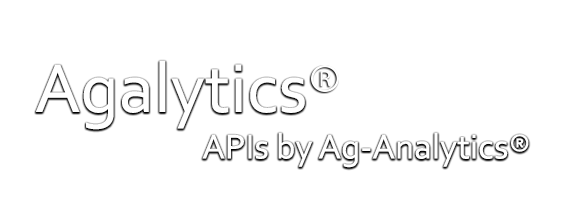Planting Date - Beta
The Ag-Analytics Planting Date API uses machine learning models to give an estimate of the date that a certain crop was planted. This is a back-filling model meaning that it is used for determination of planting date for past years in fields where the true planting data is not known.
b) Planting Date - Beta
The Ag-Analytics Planting Date GET API allows a user to easily "fetch" and download locally a resulting .tif from the Planting Date POST API.
The Ag-Analytics® Planting Date model uses machine learning models to give an estimate of the date that a certain crop was planted. This is a back-filling model meaning that it is used for determination of planting date for past years in fields where the true planting data is not known.

Model Specifications
The planting date model relies on a several factors to determine the date. The current model inputs are information about location, soil characteristics, satellite imagery, and past weather data. By training a neural network on several thousand planting records obtained from farmers across the United States, the model achieves a high level of accuracy when tested against out-of-sample data. Future versions of the model will utilize greater amounts of acreage and more specific sets of variables as the driving factors are determined through research and testing.
Further testing will determine the level of importance of each variable used to train the model, but the current variables are effective in estimation of planting date.
- Location: the location of the field can provide insight into the geospatial dependence on factors like climate and other local farming practices.
- Soil characteristics: data from both POLARIS and SSURGO are used as predictors of the planting date. The idea is that different soil types may correlate with the type of crops grown and when they are best planted.
- Satellite imagery: by using the Ag-Analytics® Harmonized Landsat Sentinel Service, the model obtains a wide array of multispectral bands for a growing season. Currently, short-wave infrared 1 and 2, RBG, and near-infrared bands are included in an 18-week window.
- Weather conditions: historical weather conditions are critical in determination of planting date because of the influence on field conditions. Extreme heat or cold and rain or drought can delay planting significantly, which changes the output of the model.
GET Request
| Parameter | Description | Example | Request |
|---|---|---|---|
| filename | File name to download. From POST request. Only request a single file at a time. |
result_plantingdateraster _2019212_145154_945.tif |
https://ag-analytics.azure-api.net/plantingdate/?filename= result_plantingdateraster_2019212_145154_945.tif |
Call API
Request
Request URL
Request parameters
-
(optional)
Filename of the raster from POST Planting Date.
Request body
Code samples
@ECHO OFF
curl -v -X GET "https://ag-analytics.azure-api.net/plantingdate/?filename=result_plantingdateraster_20191212_145154_945.tif"
--data-ascii "{body}"
using System;
using System.Net.Http.Headers;
using System.Text;
using System.Net.Http;
using System.Web;
namespace CSHttpClientSample
{
static class Program
{
static void Main()
{
MakeRequest();
Console.WriteLine("Hit ENTER to exit...");
Console.ReadLine();
}
static async void MakeRequest()
{
var client = new HttpClient();
var queryString = HttpUtility.ParseQueryString(string.Empty);
// Request parameters
queryString["filename"] = "result_plantingdateraster_20191212_145154_945.tif";
var uri = "https://ag-analytics.azure-api.net/plantingdate/?" + queryString;
var response = await client.GetAsync(uri);
}
}
} // // This sample uses the Apache HTTP client from HTTP Components (http://hc.apache.org/httpcomponents-client-ga/)
import java.net.URI;
import org.apache.http.HttpEntity;
import org.apache.http.HttpResponse;
import org.apache.http.client.HttpClient;
import org.apache.http.client.methods.HttpGet;
import org.apache.http.client.utils.URIBuilder;
import org.apache.http.impl.client.HttpClients;
import org.apache.http.util.EntityUtils;
public class JavaSample
{
public static void main(String[] args)
{
HttpClient httpclient = HttpClients.createDefault();
try
{
URIBuilder builder = new URIBuilder("https://ag-analytics.azure-api.net/plantingdate/");
builder.setParameter("filename", "result_plantingdateraster_20191212_145154_945.tif");
URI uri = builder.build();
HttpGet request = new HttpGet(uri);
// Request body
StringEntity reqEntity = new StringEntity("{body}");
request.setEntity(reqEntity);
HttpResponse response = httpclient.execute(request);
HttpEntity entity = response.getEntity();
if (entity != null)
{
System.out.println(EntityUtils.toString(entity));
}
}
catch (Exception e)
{
System.out.println(e.getMessage());
}
}
}
<!DOCTYPE html>
<html>
<head>
<title>JSSample</title>
<script src="http://ajax.googleapis.com/ajax/libs/jquery/1.9.0/jquery.min.js"></script>
</head>
<body>
<script type="text/javascript">
$(function() {
var params = {
// Request parameters
"filename": "result_plantingdateraster_20191212_145154_945.tif",
};
$.ajax({
url: "https://ag-analytics.azure-api.net/plantingdate/?" + $.param(params),
beforeSend: function(xhrObj){
// Request headers
},
type: "GET",
// Request body
data: "{body}",
})
.done(function(data) {
alert("success");
})
.fail(function() {
alert("error");
});
});
</script>
</body>
</html>
#import <Foundation/Foundation.h>
int main(int argc, const char * argv[])
{
NSAutoreleasePool * pool = [[NSAutoreleasePool alloc] init];
NSString* path = @"https://ag-analytics.azure-api.net/plantingdate/";
NSArray* array = @[
// Request parameters
@"entities=true",
@"filename=result_plantingdateraster_20191212_145154_945.tif",
];
NSString* string = [array componentsJoinedByString:@"&"];
path = [path stringByAppendingFormat:@"?%@", string];
NSLog(@"%@", path);
NSMutableURLRequest* _request = [NSMutableURLRequest requestWithURL:[NSURL URLWithString:path]];
[_request setHTTPMethod:@"GET"];
// Request headers
// Request body
[_request setHTTPBody:[@"{body}" dataUsingEncoding:NSUTF8StringEncoding]];
NSURLResponse *response = nil;
NSError *error = nil;
NSData* _connectionData = [NSURLConnection sendSynchronousRequest:_request returningResponse:&response error:&error];
if (nil != error)
{
NSLog(@"Error: %@", error);
}
else
{
NSError* error = nil;
NSMutableDictionary* json = nil;
NSString* dataString = [[NSString alloc] initWithData:_connectionData encoding:NSUTF8StringEncoding];
NSLog(@"%@", dataString);
if (nil != _connectionData)
{
json = [NSJSONSerialization JSONObjectWithData:_connectionData options:NSJSONReadingMutableContainers error:&error];
}
if (error || !json)
{
NSLog(@"Could not parse loaded json with error:%@", error);
}
NSLog(@"%@", json);
_connectionData = nil;
}
[pool drain];
return 0;
}
<?php
// This sample uses the Apache HTTP client from HTTP Components (http://hc.apache.org/httpcomponents-client-ga/)
require_once 'HTTP/Request2.php';
$request = new Http_Request2('https://ag-analytics.azure-api.net/plantingdate/');
$url = $request->getUrl();
$headers = array(
// Request headers
);
$request->setHeader($headers);
$parameters = array(
// Request parameters
'filename' => 'result_plantingdateraster_20191212_145154_945.tif',
);
$url->setQueryVariables($parameters);
$request->setMethod(HTTP_Request2::METHOD_GET);
// Request body
$request->setBody("{body}");
try
{
$response = $request->send();
echo $response->getBody();
}
catch (HttpException $ex)
{
echo $ex;
}
?>########### Python 2.7 #############
import httplib, urllib, base64
headers = {
}
params = urllib.urlencode({
# Request parameters
'filename': 'result_plantingdateraster_20191212_145154_945.tif',
})
try:
conn = httplib.HTTPSConnection('ag-analytics.azure-api.net')
conn.request("GET", "/plantingdate/?%s" % params, "{body}", headers)
response = conn.getresponse()
data = response.read()
print(data)
conn.close()
except Exception as e:
print("[Errno {0}] {1}".format(e.errno, e.strerror))
####################################
########### Python 3.2 #############
import http.client, urllib.request, urllib.parse, urllib.error, base64
headers = {
}
params = urllib.parse.urlencode({
# Request parameters
'filename': 'result_plantingdateraster_20191212_145154_945.tif',
})
try:
conn = http.client.HTTPSConnection('ag-analytics.azure-api.net')
conn.request("GET", "/plantingdate/?%s" % params, "{body}", headers)
response = conn.getresponse()
data = response.read()
print(data)
conn.close()
except Exception as e:
print("[Errno {0}] {1}".format(e.errno, e.strerror))
####################################require 'net/http'
uri = URI('https://ag-analytics.azure-api.net/plantingdate/')
query = URI.encode_www_form({
# Request parameters
'filename' => 'result_plantingdateraster_20191212_145154_945.tif'
})
if query.length > 0
if uri.query && uri.query.length > 0
uri.query += '&' + query
else
uri.query = query
end
end
request = Net::HTTP::Get.new(uri.request_uri)
# Request body
request.body = "{body}"
response = Net::HTTP.start(uri.host, uri.port, :use_ssl => uri.scheme == 'https') do |http|
http.request(request)
end
puts response.body