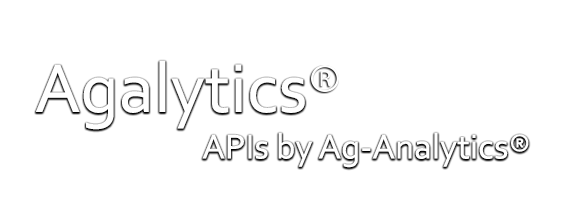PRISM Precipitation (Trial)
GET Request PRISM Precipitation
Please note, this is the trial version of this API with limited usage. Please purchase a subscription key for continued use.
The PRISM Precipitation API provides historic and yearly accumulated precipitation to date for a given location, sourced from the PRISM Climate Group, Oregon State University.

PRISM Precipitation used in Ag-Analytics DataLayers.
Click the Jupyter Notebook Static Sample to view a static rendition of this APIs Jupyter Notebook.
Click the Jupyter Notebook Github Repo to access the Jupyter Notebook .ipynb files and
instructions needed in order to run this APIs Jupyter Notebook.
Call API
Request
Request URL
Request parameters
-
Define the end month for data range.,
-
Define the end day for data range.,
-
Define the end year for data range.,
-
X coordinate of desired location.
-
Y coordinate of desired location.
-
Define the start year for data range.
Request body
Responses
200 OK
Representations
Code samples
@ECHO OFF
curl -v -X GET "https://ag-analytics.azure-api.net/precipitation-clone/?month=2&day=1&year=2019&coordinateX=-88.989338594012&coordinateY=40.010959177421654&startYear=1981"
--data-ascii "{body}"
using System;
using System.Net.Http.Headers;
using System.Text;
using System.Net.Http;
using System.Web;
namespace CSHttpClientSample
{
static class Program
{
static void Main()
{
MakeRequest();
Console.WriteLine("Hit ENTER to exit...");
Console.ReadLine();
}
static async void MakeRequest()
{
var client = new HttpClient();
var queryString = HttpUtility.ParseQueryString(string.Empty);
// Request parameters
queryString["month"] = "2";
queryString["day"] = "1";
queryString["year"] = "2019";
queryString["coordinateX"] = "-88.989338594012";
queryString["coordinateY"] = "40.010959177421654";
queryString["startYear"] = "1981";
var uri = "https://ag-analytics.azure-api.net/precipitation-clone/?" + queryString;
var response = await client.GetAsync(uri);
}
}
} // // This sample uses the Apache HTTP client from HTTP Components (http://hc.apache.org/httpcomponents-client-ga/)
import java.net.URI;
import org.apache.http.HttpEntity;
import org.apache.http.HttpResponse;
import org.apache.http.client.HttpClient;
import org.apache.http.client.methods.HttpGet;
import org.apache.http.client.utils.URIBuilder;
import org.apache.http.impl.client.HttpClients;
import org.apache.http.util.EntityUtils;
public class JavaSample
{
public static void main(String[] args)
{
HttpClient httpclient = HttpClients.createDefault();
try
{
URIBuilder builder = new URIBuilder("https://ag-analytics.azure-api.net/precipitation-clone/");
builder.setParameter("month", "2");
builder.setParameter("day", "1");
builder.setParameter("year", "2019");
builder.setParameter("coordinateX", "-88.989338594012");
builder.setParameter("coordinateY", "40.010959177421654");
builder.setParameter("startYear", "1981");
URI uri = builder.build();
HttpGet request = new HttpGet(uri);
// Request body
StringEntity reqEntity = new StringEntity("{body}");
request.setEntity(reqEntity);
HttpResponse response = httpclient.execute(request);
HttpEntity entity = response.getEntity();
if (entity != null)
{
System.out.println(EntityUtils.toString(entity));
}
}
catch (Exception e)
{
System.out.println(e.getMessage());
}
}
}
<!DOCTYPE html>
<html>
<head>
<title>JSSample</title>
<script src="http://ajax.googleapis.com/ajax/libs/jquery/1.9.0/jquery.min.js"></script>
</head>
<body>
<script type="text/javascript">
$(function() {
var params = {
// Request parameters
"month": "2",
"day": "1",
"year": "2019",
"coordinateX": "-88.989338594012",
"coordinateY": "40.010959177421654",
"startYear": "1981",
};
$.ajax({
url: "https://ag-analytics.azure-api.net/precipitation-clone/?" + $.param(params),
beforeSend: function(xhrObj){
// Request headers
},
type: "GET",
// Request body
data: "{body}",
})
.done(function(data) {
alert("success");
})
.fail(function() {
alert("error");
});
});
</script>
</body>
</html>
#import <Foundation/Foundation.h>
int main(int argc, const char * argv[])
{
NSAutoreleasePool * pool = [[NSAutoreleasePool alloc] init];
NSString* path = @"https://ag-analytics.azure-api.net/precipitation-clone/";
NSArray* array = @[
// Request parameters
@"entities=true",
@"month=2",
@"day=1",
@"year=2019",
@"coordinateX=-88.989338594012",
@"coordinateY=40.010959177421654",
@"startYear=1981",
];
NSString* string = [array componentsJoinedByString:@"&"];
path = [path stringByAppendingFormat:@"?%@", string];
NSLog(@"%@", path);
NSMutableURLRequest* _request = [NSMutableURLRequest requestWithURL:[NSURL URLWithString:path]];
[_request setHTTPMethod:@"GET"];
// Request headers
// Request body
[_request setHTTPBody:[@"{body}" dataUsingEncoding:NSUTF8StringEncoding]];
NSURLResponse *response = nil;
NSError *error = nil;
NSData* _connectionData = [NSURLConnection sendSynchronousRequest:_request returningResponse:&response error:&error];
if (nil != error)
{
NSLog(@"Error: %@", error);
}
else
{
NSError* error = nil;
NSMutableDictionary* json = nil;
NSString* dataString = [[NSString alloc] initWithData:_connectionData encoding:NSUTF8StringEncoding];
NSLog(@"%@", dataString);
if (nil != _connectionData)
{
json = [NSJSONSerialization JSONObjectWithData:_connectionData options:NSJSONReadingMutableContainers error:&error];
}
if (error || !json)
{
NSLog(@"Could not parse loaded json with error:%@", error);
}
NSLog(@"%@", json);
_connectionData = nil;
}
[pool drain];
return 0;
}
<?php
// This sample uses the Apache HTTP client from HTTP Components (http://hc.apache.org/httpcomponents-client-ga/)
require_once 'HTTP/Request2.php';
$request = new Http_Request2('https://ag-analytics.azure-api.net/precipitation-clone/');
$url = $request->getUrl();
$headers = array(
// Request headers
);
$request->setHeader($headers);
$parameters = array(
// Request parameters
'month' => '2',
'day' => '1',
'year' => '2019',
'coordinateX' => '-88.989338594012',
'coordinateY' => '40.010959177421654',
'startYear' => '1981',
);
$url->setQueryVariables($parameters);
$request->setMethod(HTTP_Request2::METHOD_GET);
// Request body
$request->setBody("{body}");
try
{
$response = $request->send();
echo $response->getBody();
}
catch (HttpException $ex)
{
echo $ex;
}
?>########### Python 2.7 #############
import httplib, urllib, base64
headers = {
}
params = urllib.urlencode({
# Request parameters
'month': '2',
'day': '1',
'year': '2019',
'coordinateX': '-88.989338594012',
'coordinateY': '40.010959177421654',
'startYear': '1981',
})
try:
conn = httplib.HTTPSConnection('ag-analytics.azure-api.net')
conn.request("GET", "/precipitation-clone/?%s" % params, "{body}", headers)
response = conn.getresponse()
data = response.read()
print(data)
conn.close()
except Exception as e:
print("[Errno {0}] {1}".format(e.errno, e.strerror))
####################################
########### Python 3.2 #############
import http.client, urllib.request, urllib.parse, urllib.error, base64
headers = {
}
params = urllib.parse.urlencode({
# Request parameters
'month': '2',
'day': '1',
'year': '2019',
'coordinateX': '-88.989338594012',
'coordinateY': '40.010959177421654',
'startYear': '1981',
})
try:
conn = http.client.HTTPSConnection('ag-analytics.azure-api.net')
conn.request("GET", "/precipitation-clone/?%s" % params, "{body}", headers)
response = conn.getresponse()
data = response.read()
print(data)
conn.close()
except Exception as e:
print("[Errno {0}] {1}".format(e.errno, e.strerror))
####################################require 'net/http'
uri = URI('https://ag-analytics.azure-api.net/precipitation-clone/')
query = URI.encode_www_form({
# Request parameters
'month' => '2',
'day' => '1',
'year' => '2019',
'coordinateX' => '-88.989338594012',
'coordinateY' => '40.010959177421654',
'startYear' => '1981'
})
if query.length > 0
if uri.query && uri.query.length > 0
uri.query += '&' + query
else
uri.query = query
end
end
request = Net::HTTP::Get.new(uri.request_uri)
# Request body
request.body = "{body}"
response = Net::HTTP.start(uri.host, uri.port, :use_ssl => uri.scheme == 'https') do |http|
http.request(request)
end
puts response.body